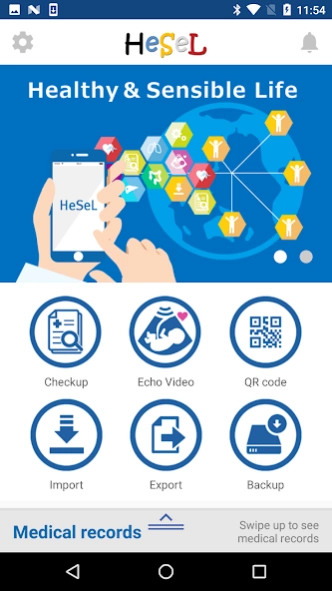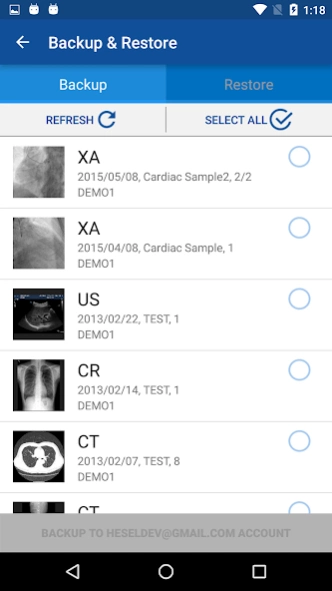HeSeL Reader 2.1.41
Free Version
Publisher Description
HeSeL Reader - HeSeL is the app solution to store and review medical records on mobile device.
HeSeL reader is a PHR called PoHR (person-owned health record) solution which allows users to store and
organize their personal health records in their mobile devices. Medical images (DICOM files) from medical
facilities like CT, MR, PET, and endoscopic images as well as pdf documents can be managed in your hand.
Users can store their own as well as their family’s health records and be able to quickly access their files, even
in environments regardless of the internet. By managing medical records from various medical institutions in a
single mobile device, users can carry around their records and use them while consulting their doctors. In
addition, comparing health records to past records can help your doctors do comparison studies and reduce
unnecessary examinations and associated fees.
HeSeL app is a mobile DICOM viewer compatible with Android smartphone and Apple iPhone devices. Medical
images can be received right after the examination through the HeSeL Writer or HeSeL MD equipped at the
corresponding medical facility. Or, using HeSeL app’s ‘Import files’ function, CD/DVD medical images (DICOM)
generated by medical facility can also be imported into the smartphone through a PC or network.
To receive comprehensive health exam results, users need to register the health examination center (medical
institute) in the HeSeL application. One week after the normal examination date, all of the results from the health
examination center will be gathered and sent. Depending on the process of the center, it may take up to 10
days to receive results during busy season. During this time, please refrain from uninstalling the application and
call the health examination center. Medical images can also be received upon registration with the health
examination center.
About HeSeL Reader
HeSeL Reader is a free app for Android published in the Health & Nutrition list of apps, part of Home & Hobby.
The company that develops HeSeL Reader is HeSeL Inc.. The latest version released by its developer is 2.1.41.
To install HeSeL Reader on your Android device, just click the green Continue To App button above to start the installation process. The app is listed on our website since 2023-11-06 and was downloaded 1 times. We have already checked if the download link is safe, however for your own protection we recommend that you scan the downloaded app with your antivirus. Your antivirus may detect the HeSeL Reader as malware as malware if the download link to com.hesel.heselreader is broken.
How to install HeSeL Reader on your Android device:
- Click on the Continue To App button on our website. This will redirect you to Google Play.
- Once the HeSeL Reader is shown in the Google Play listing of your Android device, you can start its download and installation. Tap on the Install button located below the search bar and to the right of the app icon.
- A pop-up window with the permissions required by HeSeL Reader will be shown. Click on Accept to continue the process.
- HeSeL Reader will be downloaded onto your device, displaying a progress. Once the download completes, the installation will start and you'll get a notification after the installation is finished.